Normally Snackbar would look like this. We can set a custom action after clicking the button.

For Implementing Snackbar in xamarin.android we need to install Xamarin.Android.Support.Design package from NuGet. It can be added by going to project->Manage NuGet packages.
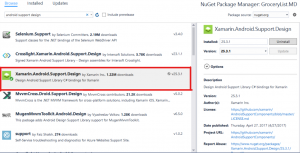 This will not only add the Android Support design package but also the other dependencies.
This will not only add the Android Support design package but also the other dependencies.
Snackbar with no action
Now we are going to create a Snackbar with no action call back( like Ok in above Snackbar).